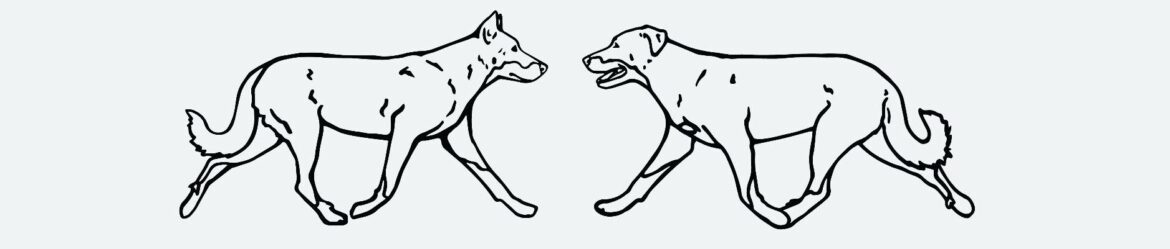After the National, enable the ‘test mode” message to close the store (if you don’t want to continue monitoring and making sales in the ‘off season’)
- Appearance
- Customize
- WooCommerce
- Store Notice
Turn off the ability to make payments
- WooCommerece
- Settings
- Payments
- Turn sliders to off
To re-enable store, reverse the above and:
- Enable “PayPal Checkout, Check Payments, Cash On Delivery”
- “PayPal” should remain off. it adds a second button that duplicates PayPal Checkout functionality.
- PayPal account is presently set to pay to ABCJournee@gmail.com, managed by Sidney Wilcox
- Set inventory quantity to “1” for trophies
- Set inventory quantity to appropriate numbers for sponsorships
About check/cash payments:
- The Plugin WooCommerce Cancel Abandoned Order will automatically cancel an order after 10 days of being “on hold”
- Number of days is configurable.
- If check is received, this should be changed to “completed.” If not, leaving it at “on hold” will result in an automated cancellation with notification to the purchaser, and return the item to inventory so that a paying sponsor can purchase it.
WooCommerce mobile app works well and will allow anyone int he role of “store manager” to manage these details without having to log in to the web site.